If you’re allowing your employees to use public cloud-storage sites like Dropbox, you’re using a temporary solution for a long term problem. Dropbox is convenient and highly popular among everyday users, but it is NOT suited for business work. There are three primary problems:
- It’s just storage, not an integrated suite of tools.
- Nothing prevents users from uploading high-security files.
- You have no control over what happens on Dropbox.
The good news is that, even if your workers are accustomed to using cloud storage for their documents, there are plenty of other full suite options that give you convenience along with security and high-level controls you need to protect your data.
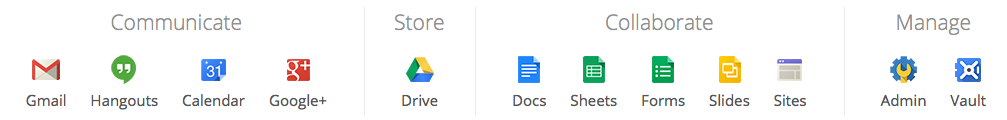 Dropbox Alternatives That Deliver Corporate-Grade Access And Security
Dropbox Alternatives That Deliver Corporate-Grade Access And Security
1 – Google Apps
The upshots to Google are pretty clear: They’re huge, they’re ubiquitous, they’re business-focused, and they have some of the most robust and secure cloud storage facilities on Earth. Plus, many of their services are free, and the professional-level services are priced to be affordable for pretty much any firm.
Additionally, Google is working to improve compatibility with Microsoft and recently released Quickoffice which lets you open and edit Microsoft Office documents, spreadsheets, and presentations on your phone or tablet.
Not only are you getting document storage with Google Drive, you are also getting the full suite of tools (Docs, Sheets, Presentations, and Email) with Google Apps for a comparable cost to Dropbox. With Google Apps Admin Console you can easily be control of your company’s security settings and mobile device management.
2 – Microsoft Office 365
OneDrive is Microsoft’s cloud storage platform, which is integrated into Microsoft Office 365. It’s storage capabilities match that of Dropbox and exceed security functionality.
With Office 365 you’re not only gaining large cloud-storage capabilities, you’re also gaining business-class email, file sharing, video conferencing, anywhere access, and technical support. This complete infrastructure makes it leagues above Dropbox.
Additionally, you can rest easy with Microsoft, because their mammoth size helps them secure their platform with topline security around the globe. During the first half of 2014 Microsoft made large improvements to their Office 365 message encryption and transparency efforts.
3 – Egnyte
If you need an affordable hybrid cloud provider which can be integrated into your on premise solutions, Egnyte gives your IT department full control over files and access controls.
Because Egnyte is a system, not simply a platform, it can support virtually any combination of public, private, and hybrid cloud setups. Egnyte offers all the benefits of a private self-owned cloud system, but with the robust architecture and oversight that can only be offered by a major provider.
Keep Control Over BYOD
BYOD is growing in companies around the world… whether they want it to or not. When your employees are increasingly accustomed to using cloud storage in their day-to-day lives, it’s best to ensure that security is a top priority. For some companies that means managing security through one single infrastructure such as Google Apps or Microsoft Office 365. For others this means taking advantage of Egnyte and handling various files with strict rules.
If your employees are using Dropbox for work-related activities, they could be putting your data and security at risk. Give them safe alternatives, and you’ll enjoy the benefits of BYOD.
Or, for more information on easy and affordable business-grade cloud services, just contact Bi101 for a free consultation!


