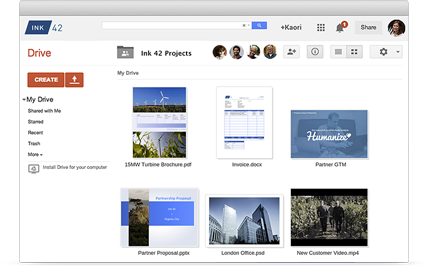Professional services companies need to design a strategy around how they are going to empower their most important people: those who interact with critical customers on a daily basis. By enabling key employees with better collaboration tools, companies can not only seek out, but also actualize, improvements in the utilization of their key employees. Because utilization is directly correlated to improved revenue, it’s one of the most important areas for these companies to improve.
Installing an ERP or hospital management system is incredibly complex work, filled with potential hiccups during the roll-out process. Every one of these situations requires some degree of collaboration, whether that’s a quick message back to headquarters to get clarification from a technician, or being able to quickly pull of a key document via an iPad or other mobile device. If key employees can use enhanced collaboration tools, they can not only become more efficient, but simply do better work.
After years of battling between on-premises, hybrid, and cloud solutions, the latter is emerging as the clear frontrunner in delivering the right tools with the minimum amount of cost and backend headache.
Messaging collaboration, then vs. now
Because software and infrastructure roll-outs are complex, these employees don’t simply need to check off a number of boxes on a to-do list—they need to be agile, and they need to be able to correspond while on the road. Professional services companies have smart workers, mobile workers, who carry smart devices, and anything less than the best messaging tools wastes their time and the company’s money.
On-premises email solutions require POP or IMAP in order to access email from a remote location, both of which are fairly robust and have been used for years, but also add additional layers of complexity to the company’s IT infrastructure. On top of having to keep technical staff on-hand to deal with any issues, both POP and IMAP create potential issues around copying email and knowing whether the server or the user has the most up-to-date information. For industries needing to carefully archive their correspondence for regulatory purposes, there’s no beating cloud solutions for the ease-of-use in having a true central repository.
For messaging, some companies are relying on texting via company-supplied cell phones, but that can be unreliable—oftentimes, carriers can reach certain locations, and it’s common that the middle of an office building, or a hospital, is a cell service dead-zone. Wi-Fi is near-ubiquitous now, and is perhaps the more reliable service. Enter the cloud messaging services, like Google’s Hangouts (and Allo), or Microsoft’s Skype.
Also important to remember is the key role that calendars play in collaboration. If a project manager at the home office can easily get visibility of that key employee’s calendar for the next two weeks, for example, they can more easily make the right decisions about the proper use of that person’s time and expertise.
Down with VPNs?
Today, VPNs and Active Directory are out, and other document management systems are in. Because there is such a need to get content from home base to the professional services provider’s remote employees, they need to be able to access content easily. Still, even with the cloud, there are issues with controlling access and content.
In future posts, we’ll be targeting the file structure in much more detail, but for now, it’s important to say that companies moving to the cloud must think about their filesystem structure. Is it going to mirror the organizational structure—a separate folder for sales, service, and so on, with additional sub-folders for each employee within those categories?
Cloud systems are rolling out increasingly robust search services so that employees can quickly discover exactly the content they need to, but having strict organization is a better long-term solution. Even a few seconds of improved discovery time can add up over the days, weeks, and months—imagine the utilization increases possible with even these kinds of simple changes.
From there, companies also need to think about a records management system. If employees are simply asked to add more and more documents into the cloud infrastructure year over year, it’s going to become completely unmanageable in time. Bi101 offers customized systems that can either be changed according to an organization wishes, or based around the regulatory landscape within their industry. Content can be archived after three years, for example, and then purged if it hasn’t been accessed since being archived. By culling the excess, remote employees can better find exactly what they need.
The difficult next steps
The road to making any kind of collaboration, particularly remote collaboration, can be a difficult one, but new clouds systems are making it more accessible than ever. That said, it’s more complex than simply providing collaborative messaging and document tools.
It’s one thing to say a tool will offer increased utilization, but it’s another thing to have financial software in place that can actually prove this positive motion while also keeping tabs on revenue recognition and VSOE. Our Modelworks solution offers the change management to make it all happen, and Business in a Box (compatible with both G Suite and Office 365) works with that to give companies a single version of the truth, from real-time financials, to the kind of dashboards that helps them make the best business decisions.
At Bi101, we believe that if we treat our co-workers with respect and professionalism on a daily basis, we’ll always do even better with our customers. Improving utilization isn’t all to different. Empower your key employees, and they’ll push your company to new heights.